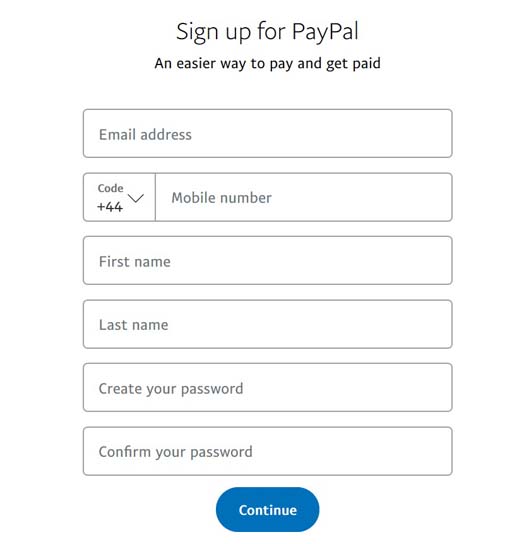
Table of Contents
Introduction
Create a PayPal Account today to start making secure transactions online. PayPal is one of the most popular and secure ways to send and receive money. Whether you’re shopping online, paying for services, or receiving payments for your business, having a PayPal account is essential. In this guide, we’ll walk you through the process of creating a PayPal account step by step, ensuring that your transactions are safe and secure.
Step 1: Visit the PayPal Website
The first step in creating your PayPal account is to visit the official PayPal website. Here’s how:
- Open Your Browser: Launch your preferred web browser on your computer or smartphone.
- Go to the URL: Type
www.paypal.cominto the address bar and hit Enter. This will take you to PayPal’s homepage. - Select Sign Up: On the homepage, you’ll find a “Sign Up” button at the top right corner. Click on it to start the account creation process.
Visit PayPal’s Official Website
Step 2: Choose Your Account Type
PayPal offers two types of accounts: Personal and Business. Here’s a quick overview of each:
- Personal Account: Ideal for individual users who want to shop online, send money to friends and family, or receive payments for personal use.
- Business Account: Designed for merchants and businesses, this account allows you to accept payments, set up a payment gateway, and access additional business tools.
For most users, a Personal Account will suffice. Select the account type that best suits your needs and click “Next.”
Step 3: Enter Your Personal Information
After selecting your account type, you’ll be prompted to enter your personal details:
- Email Address: Provide a valid email address that will be used as your PayPal ID.
- Create a Password: Choose a strong password that includes a combination of letters, numbers, and symbols to ensure your account’s security.
- Personal Details: Enter your full name, address, and phone number. Make sure that the information matches your official documents.
Double-check the information you’ve entered to ensure accuracy, as this will be used to verify your account later.
Step 4: Link Your Bank Account or Credit/Debit Card
To make the most of your PayPal account, you’ll need to link a bank account or a credit/debit card. Here’s how:
- Bank Account: If you choose to link a bank account, PayPal will require your bank name, account number, and routing number. This allows you to transfer money between your PayPal account and your bank account.
- Credit/Debit Card: If you prefer, you can link a credit or debit card to your PayPal account. Enter your card number, expiration date, and CVV code.
Linking a bank account or card ensures that you can make payments and receive funds directly through PayPal.
Step 5: Confirm Your Email Address and Phone Number
After linking your bank account or card, PayPal will send a confirmation email to the email address you provided. Here’s what you need to do:
- Check Your Email: Open your email inbox and look for the confirmation email from PayPal.
- Click on the Confirmation Link: Click the link in the email to confirm your email address.
- Verify Your Phone Number: PayPal will also send an SMS with a verification code to the phone number you provided. Enter this code in the required field to complete the verification process.
These verification steps are crucial for securing your account and enabling full access to PayPal’s features.
Step 6: Secure Your PayPal Account
To protect your PayPal account from unauthorized access, it’s important to take some additional security measures:
- Enable Two-Factor Authentication (2FA): Go to your account settings and enable 2FA. This adds an extra layer of security by requiring a code sent to your phone in addition to your password.
- Set Up Security Questions: Choose and answer security questions that PayPal can use to verify your identity if needed.
- Review Account Activity: Regularly monitor your account activity to detect any suspicious transactions.
PayPal takes security seriously, and these steps will help ensure that your account remains secure.
Step 7: Start Using PayPal for Transactions
With your account now set up and secured, you can start using PayPal for various transactions. Here’s how:
- Online Shopping: When shopping online, select PayPal as your payment method at checkout. Log in to your PayPal account and confirm the payment.
- Sending Money: To send money, click on “Send & Request” on your PayPal dashboard, enter the recipient’s email or phone number, and the amount you wish to send.
- Receiving Payments: Share your PayPal email address with the payer. They can send money directly to your PayPal account.
PayPal’s user-friendly interface makes it easy to manage your transactions with just a few clicks.
Step 8: Verify Your PayPal Account
To lift any account limitations and gain full access to PayPal’s features, you should verify your account. Here’s how:
- Confirm Your Bank Account: PayPal will make two small deposits into your linked bank account. Check your bank statement for the exact amounts and enter them into your PayPal account to confirm.
- Provide Additional Information: For business accounts, you may need to provide additional documentation such as your business registration or tax identification number.
Verification is an important step that enhances the credibility of your PayPal account.
Conclusion
Creating a PayPal account is a straightforward process that opens up a world of secure online transactions. Whether you’re making payments, sending money, or running a business, PayPal offers a convenient and reliable platform. By following the steps outlined in this guide, you can set up your account, secure it, and start using PayPal with confidence.
FAQs
- Is it free to create a PayPal account?
- Yes, creating a PayPal account is free. However, there may be fees for certain transactions, such as currency conversions or receiving payments for goods and services.
- Can I link multiple bank accounts to my PayPal account?
- Yes, you can link multiple bank accounts and cards to your PayPal account, but you must select one as your primary payment method.
- How long does it take to verify a PayPal account?
- Verification usually takes 2-3 business days, depending on the bank. PayPal will notify you once the process is complete.
- Is PayPal safe for online transactions?
- Yes, PayPal is known for its robust security measures, including encryption, two-factor authentication, and fraud protection.
- Can I use PayPal without linking a bank account or credit card?
- While you can create an account without linking a bank account or card, linking one is necessary for certain transactions, such as withdrawing funds.
For more content: Finance related, Applications related, Websites related.
