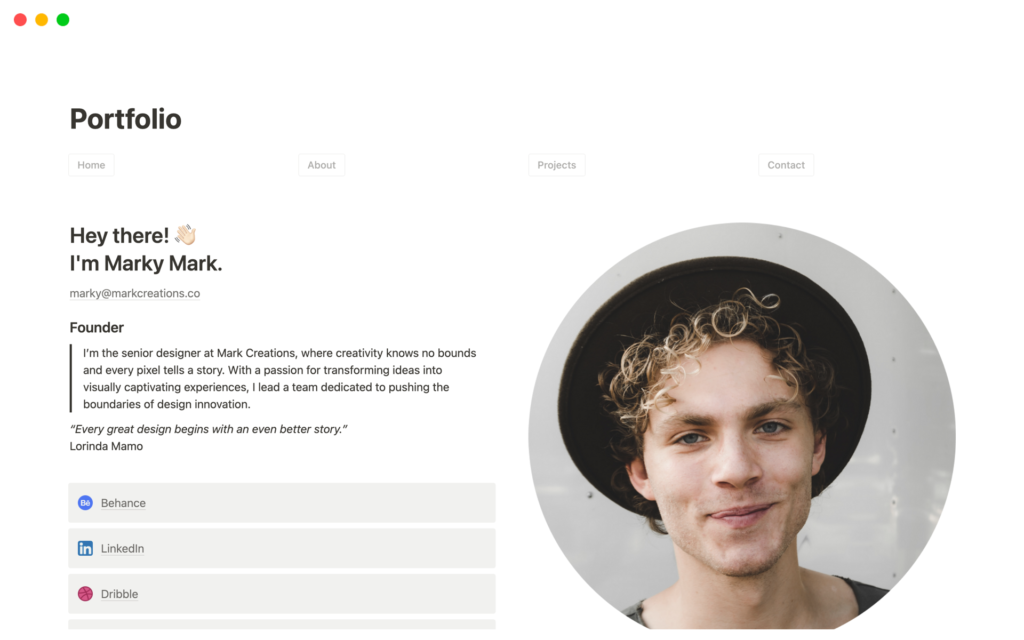
An online portfolio is a powerful tool to showcase your skills, experience, and projects to potential employers, clients, or collaborators. Whether you’re a designer, writer, developer, photographer, or any other creative professional, having a well-structured online portfolio can set you apart from the competition. In this guide, we’ll walk you through the process of creating an online portfolio step-by-step, ensuring it’s professional, visually appealing, and effective in communicating your strengths.
Table of Contents
1. Understand the Purpose of Your Portfolio
Before diving into the creation process, it’s crucial to understand why you’re creating an online portfolio. This will help you make design choices, select content, and structure your portfolio in a way that aligns with your goals.
Purpose Considerations:
- Job Hunting: Are you seeking employment and want to impress potential employers?
- Freelance Work: Do you aim to attract clients for freelance gigs?
- Networking: Is your goal to connect with other professionals in your industry?
- Personal Branding: Are you establishing yourself as an expert in your field?
Once you’ve identified the purpose, you can tailor your portfolio to meet those objectives.
2. Choose the Right Platform
Selecting the right platform is a critical step in building your online portfolio. There are numerous platforms available, each with its own strengths. Here are some popular options:
2.1. Website Builders
- Wix: Offers customizable templates with drag-and-drop functionality.
- Squarespace: Known for its clean and modern design templates.
- Weebly: User-friendly with a variety of design options.
2.2. Portfolio-Specific Platforms
- Behance: Popular among designers and creatives, easy to upload and showcase projects.
- Dribbble: Ideal for showcasing visual work like illustrations, designs, and animations.
- Adobe Portfolio: Integrates with Adobe Creative Cloud, perfect for designers and photographers.
2.3. Content Management Systems (CMS)
- WordPress: Offers a high level of customization with various themes and plugins.
- Joomla: A bit more complex but provides extensive customization options.
- Ghost: Focuses on simplicity and performance, ideal for writers and bloggers.
Considerations When Choosing a Platform:
- Ease of Use: How comfortable are you with web design and coding?
- Customization: Do you need a highly customized portfolio, or are pre-made templates sufficient?
- Cost: What’s your budget for hosting, domain names, and premium features?
- Scalability: Will your portfolio grow over time, requiring more features or pages?
3. Select a Domain Name
Your domain name is your online identity. It should be simple, memorable, and reflective of your brand. Here’s how to choose a great domain name:
3.1. Tips for Choosing a Domain Name:
- Keep It Short and Simple: Aim for a domain name that’s easy to type and remember.
- Use Your Name or Brand: If possible, use your own name (e.g., johnsmith.com) or your brand name.
- Avoid Numbers and Hyphens: These can be confusing and hard to remember.
- Check Availability: Use domain registrars like GoDaddy or Namecheap to check if your desired domain is available.
- Consider SEO: If relevant, include a keyword related to your industry or profession in your domain name.
3.2. Register Your Domain: Once you’ve chosen a domain name, register it through a reliable domain registrar. Many website builders and hosting providers offer domain registration services as part of their packages.
4. Plan Your Portfolio’s Structure
A well-organized structure is key to a successful portfolio. It helps visitors navigate through your work easily and find the information they’re looking for. Here’s how to plan your portfolio structure:
4.1. Key Pages to Include:
- Homepage: The first impression counts. Your homepage should be welcoming, visually appealing, and provide a brief overview of who you are and what you do.
- About Page: Tell your story. Include your background, experience, and what drives you.
- Portfolio/Gallery: Showcase your best work. Organize it by project type, industry, or medium.
- Services: If you offer services, list them clearly with a description and pricing if applicable.
- Contact Page: Make it easy for people to get in touch with you. Include a form, email address, and social media links.
- Blog (Optional): A blog can demonstrate your expertise and improve your SEO ranking.
4.2. Organize Your Content:
- Categorize Projects: Group similar projects together for easy navigation.
- Use Visual Hierarchy: Ensure important elements stand out by using size, color, and positioning effectively.
- Keep It Simple: Avoid clutter. Make sure each page has a clear purpose and minimal distractions.
5. Design Your Portfolio
The design of your portfolio should reflect your personal style while remaining professional and user-friendly. Here’s how to design an effective portfolio:
5.1. Choose a Theme or Template:
- Customize It: Even if you start with a template, customize it to make it your own. Change colors, fonts, and layout to match your brand.
- Responsive Design: Ensure your portfolio looks good on all devices, including smartphones and tablets.
5.2. Focus on Visuals:
- High-Quality Images: Use professional images to showcase your work. Avoid pixelated or low-resolution photos.
- Consistent Style: Maintain a consistent visual style throughout your portfolio. This includes color schemes, typography, and image formats.
- White Space: Use white space effectively to make your content easy to read and navigate.
5.3. Typography and Color:
- Readability: Choose fonts that are easy to read. Avoid overly decorative fonts for body text.
- Color Palette: Select a color palette that complements your work and doesn’t distract from it. Stick to 2-3 main colors.
- Contrast: Ensure there’s enough contrast between text and background colors for easy readability.
5.4. User Experience (UX) Design:
- Intuitive Navigation: Make sure users can easily navigate your portfolio. Use a clear menu structure and provide links to important sections.
- Fast Loading Times: Optimize images and minimize the use of heavy scripts to ensure fast loading times.
- Accessible Design: Design your portfolio to be accessible to all users, including those with disabilities. This includes using alt text for images and ensuring keyboard navigation.
6. Curate Your Best Work
Your portfolio should showcase your best work, not necessarily all your work. Curate projects that best represent your skills and align with the type of work you want to attract.
6.1. Choose the Right Projects:
- Relevance: Select projects that are most relevant to your target audience or industry.
- Diversity: Showcase a variety of skills and project types to demonstrate your versatility.
- Quality Over Quantity: It’s better to feature a few outstanding projects than to overwhelm visitors with too much content.
6.2. Describe Each Project:
- Project Title and Client: Clearly state the name of the project and the client (if applicable).
- Project Overview: Provide a brief description of the project’s goals, your role, and the outcome.
- Challenges and Solutions: Explain any challenges you faced during the project and how you overcame them.
- Visuals: Include images, videos, or links to live versions of your work. Make sure visuals are high-quality and well-presented.
6.3. Include Testimonials and Case Studies:
- Client Testimonials: Positive feedback from clients can enhance your credibility.
- Case Studies: If applicable, write detailed case studies that outline the project’s process, challenges, and results. This shows potential clients how you approach your work and the value you provide.
7. Optimize Your Portfolio for SEO
Search Engine Optimization (SEO) is crucial for making your online portfolio visible to potential clients or employers. Here are some key SEO practices:
7.1. Use Keywords Strategically:
- Identify Keywords: Research relevant keywords that your target audience might use to find your services.
- On-Page SEO: Include keywords in titles, headings, and throughout your content naturally.
- Alt Text for Images: Use descriptive alt text for all images to help with search engine indexing.
- Meta Descriptions: Write compelling meta descriptions for each page, incorporating keywords.
7.2. Optimize for Speed and Mobile:
- Page Speed: Ensure your portfolio loads quickly by compressing images and using efficient code.
- Mobile Optimization: Test your portfolio on mobile devices to ensure it’s responsive and user-friendly.
7.3. Build Backlinks:
- Guest Blogging: Write guest posts on industry-related blogs with a link back to your portfolio.
- Social Media: Share your portfolio on social media platforms to drive traffic and build links.
- Networking: Connect with industry professionals and ask them to link to your portfolio if appropriate.
8. Add a Blog (Optional)
While not necessary for every portfolio, a blog can be a great way to showcase your expertise and improve your SEO ranking. If you decide to include a blog, here’s how to do it effectively:
8.1. Choose Relevant Topics:
- Industry Insights: Write about trends, challenges, and news in your industry.
- How-Tos and Tutorials: Share step-by-step guides or tutorials that showcase your expertise.
- Case Studies: Go deeper into your projects by turning them into case studies that explain your process and results.
8.2. Consistent Posting Schedule:
- Regular Updates: Post consistently to keep your blog fresh and engaging. Whether it’s weekly or bi-monthly, consistency is key.
- Content Calendar: Plan your topics in advance and create a content calendar to stay organized.
8.3. Engage with Your Audience:
- Comments Section: Allow readers to comment on your posts and engage with them by responding to their comments.
- Social Sharing: Encourage readers to share your posts on social media by adding social sharing buttons.
- Email Newsletter: Consider starting an email newsletter to keep your audience informed about new blog posts and portfolio updates.
9. Promote Your Portfolio
Creating a great portfolio is just the first step; you also need to promote it to reach your target audience. Here are some strategies to get your portfolio noticed:
9.1. Leverage Social Media:
- Share on Multiple Platforms: Post links to your portfolio on LinkedIn, Twitter, Instagram, and other relevant platforms.
- Visual Platforms: For visual work, platforms like Instagram and Pinterest can be particularly effective.
- Networking: Engage with your followers and other professionals by sharing content, commenting, and participating in discussions.
9.2. Join Online Communities:
- Industry Forums: Participate in forums or online communities related to your field.
- Portfolio Showcases: Share your portfolio on websites that allow professionals to showcase their work, like Behance, Dribbble, or Reddit’s r/design_critiques.
9.3. Use Email Marketing:
- Reach Out to Contacts: Send personalized emails to potential clients, employers, or collaborators with a link to your portfolio.
- Newsletter: If you have a blog, start a newsletter to keep your audience engaged and drive traffic back to your portfolio.
9.4. Attend Networking Events:
- Industry Events: Attend conferences, workshops, and networking events in your industry. Bring business cards with your portfolio URL.
- Online Events: Participate in webinars, virtual meetups, and other online events to build connections and promote your portfolio.
10. Keep Your Portfolio Updated
Your online portfolio should evolve with your career. Regular updates ensure that your portfolio remains relevant and continues to impress potential clients or employers.
10.1. Add New Work Regularly:
- Latest Projects: Keep your portfolio current by adding new projects as you complete them.
- Remove Outdated Work: If certain projects no longer reflect your best work or your current skills, consider removing them.
10.2. Update Your Skills and Bio:
- Skills Section: As you acquire new skills, update your portfolio to reflect them.
- About Page: Keep your bio and resume current, especially if you’ve taken on new roles or completed significant projects.
10.3. Refresh Design Elements:
- Visual Updates: Periodically review your portfolio’s design to ensure it stays modern and aligned with current trends.
- User Experience: As technology evolves, ensure your portfolio remains user-friendly and optimized for all devices.
Conclusion
Creating an online portfolio is a vital step for anyone looking to showcase their work professionally. By following these steps—understanding your purpose, choosing the right platform, designing with care, curating your best work, optimizing for SEO, and promoting your portfolio—you can create a portfolio that not only reflects your skills and experience but also attracts the right opportunities.
Your portfolio is more than just a collection of your work; it’s a personal brand statement that can open doors to new career possibilities. Keep it updated, make it engaging, and let it be a true representation of your talents and ambitions.
With dedication and attention to detail, your online portfolio will become a powerful tool that helps you stand out in a crowded marketplace and achieve your professional goals.
For more content: Finance related, Applications related, Websites related.
